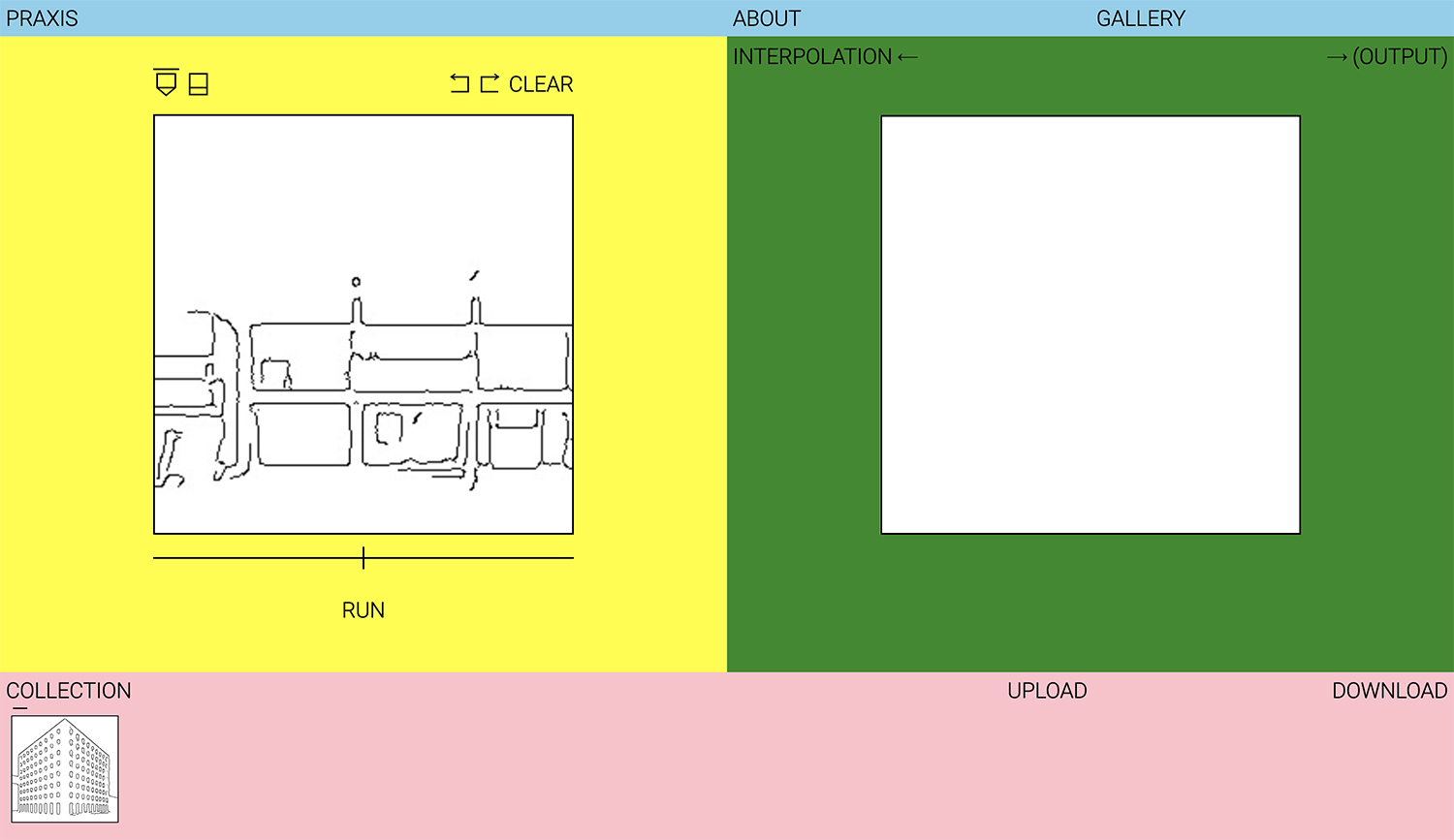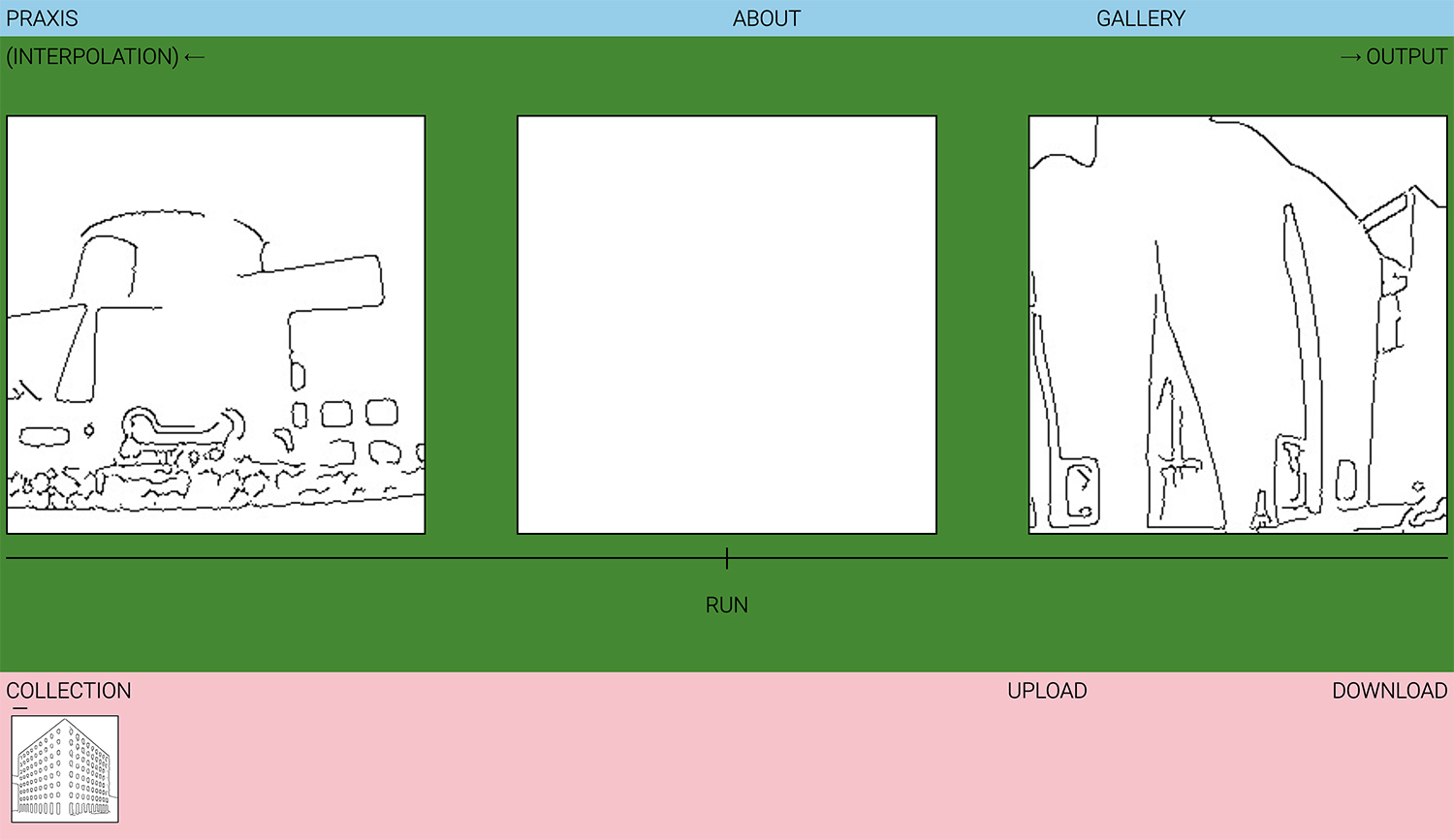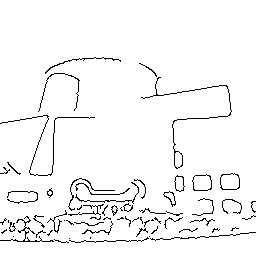PRAXIS's “Architecture Meets ML” is an experiment to extend the designer's early sketch by applying AI technology to the design process. If your sketches and photos become a building, and if you can generate a new building by combining two sketches and photos you like, wouldn't our imaginations be enriched?
PRAXIS의 “건축, 인공지능을 만나다”는 디자인 과정에서 디자이너의 초기 스케치를 확장시키는 도구로써 AI를 실험했습니다. 여러분의 스케치와 사진이 건축물이 되고, 마음에 드는 두개의 스케치와 사진을 조합해서 새로운 건축물을 그려볼 수 있다면 우리의 상상력이 더 풍부해 지지 않을까요?
HOW TO EXPERIMENT
DIRECT RESULT
Generate architecture results from one input resource.
1
Create your sketch in the drawing panel of the window and press RUN.
2
Select one of the preset sketches from the GALLERY menu at the top of the screen and press RUN.
3
Or, upload an image with the UPLOAD button and press RUN.
4
(Mobile) Take a picture with the camera in the UPLOAD menu, and press RUN.
스케치, 이미지에서 건축물을 생성해보기.
1
화면의 그림판에서 스케치를 그리고 RUN.
2
화면 상단의 GALLERY 메뉴를 선택하고 미리 설정된 스케치들 중 하나를 선택 후 RUN.
3
화면 하단의 UPLOAD 버튼으로 이미지를 업로드 후 RUN.
4
(모바일) UPLOAD 메뉴 아래에서 모바일 카메라로 사진 촬영 후 RUN.
MIXED RESULT
The INTERPOLATION feature allows you to mix properties from two different input resources for one generated result.
1
Select two of the preset sketches from the GALLERY menu at the top of the screen and press RUN.
2
Select two images / sketches from the COLLECTION at the bottom of the screen and press RUN.
3
Upload images with the UPLOAD button and press RUN.
4
(Mobile) take pictures with the camera in the UPLOAD menu, and press RUN.
5
Adjust the slider above RUN to control the blending level.
INTERPOLATION 기능으로 두개의 다른 스케치/이미지의 특성을 혼합해서 하나의 건축물 생성하기.
1
화면 상단의 GALLERY 메뉴를 선택하고 미리 설정된 스케치들 중 두개를 선택 후 RUN.
2
화면 하단의 COLLECTION에서 저장해 놓은 스케치(혹은 이미지) 중 두개를 선택 후 RUN.
3
화면 하단의 UPLOAD 버튼으로 이미지를 업로드 후 RUN.
4
(모바일) "UPLOAD" 메뉴 아래에서 모바일 카메라로 사진 촬영 후 RUN.
5
RUN 버튼 상단의 슬라이더를 조정해서 혼합 레벨을 조정.
LIBRARIES USED
FILESAVERJS,
JQUERY,
JSZIP,
OPENCVJS,
SWIPERJS,
TFJS,
THREEJS